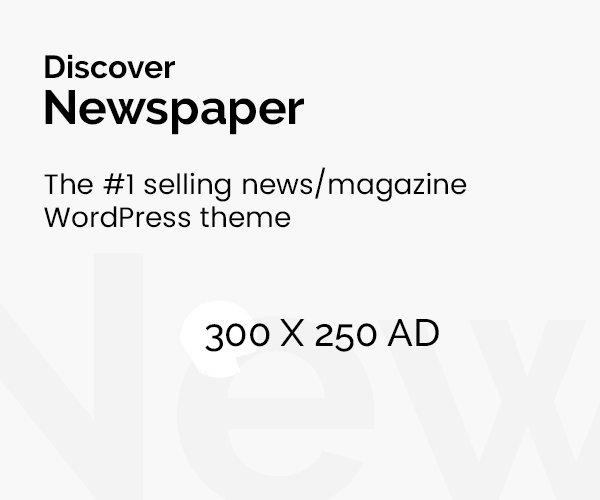Nowadays, connecting your phone to your TV wirelessly is easier than ever before. With just a few steps, you can watch all of your favorite shows, videos, and photos from the comfort of your living room!
In this guide, we’ll walk you through the process of connecting your phone to your TV wirelessly. Here are the steps you need to follow:
Step 1: Check Your Devices Compatibility
Before attempting to connect your phone to your TV, make sure that both devices are compatible with the technology used for wireless connection. The most commonly used technologies for wireless connection between devices include Bluetooth and Wi-Fi Direct. Check to see that both devices have these features before moving on.
Step 2: Connect Your Phone To Your Home Network
If you’re going to use WiFi Direct or Bluetooth to connect your phone to the TV, then both devices must be connected to the same home network. This will allow them to detect each other and establish a connection quickly. If they are not already connected, open the settings menu on both devices and join them together via their respective WiFi settings menus.
Step 3: Activate Screen Mirroring On Your Phone
Most modern smartphones support screen mirroring technologies such as Miracast or Chromecast. You can activate screen mirroring by opening up Settings > Display and activating the relevant feature from within this menu.
Step 4: Connect Your Devices Via Screen Mirroring
Once screen mirroring has been enabled, a notification will appear on both devices prompting you to establish a connection. Confirm this request on both sides and wait for them to connect automatically. If nothing happens after a few minutes, try restarting the process from step 1 again.
You May Also Like –How to Activate ESPN on Your TV in 5 Easy Steps
Step 5: Enjoy The Experience!
You’re now ready to enjoy all of the content stored on your smartphone in full HD quality on your television set! Feel free to explore all of its options – most phones enable users to easily adjust settings such as resolution or aspect ratio directly from their device during playback for them to get an optimal experience every time!